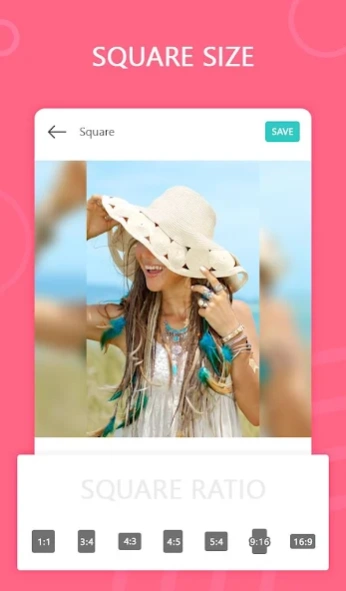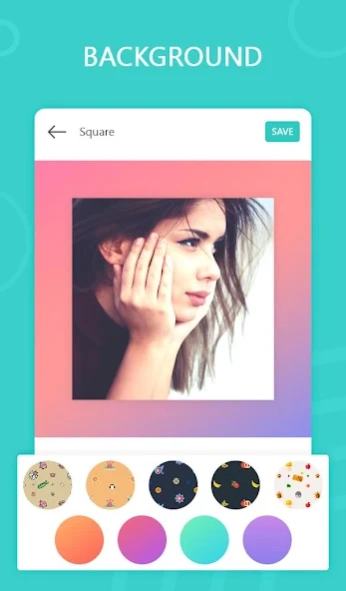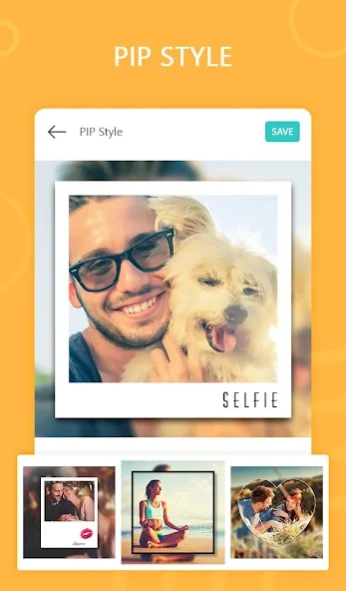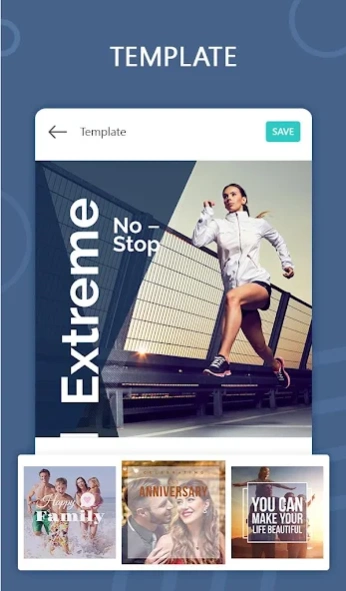Square Fit Photo Editor & Grid 2.7
Free Version
Publisher Description
Square Fit Photo Editor & Grid - Square Fit InPic + Photo Grid Collage Maker + Photo Editor Square Pic, Filters
Square Fit InPic is an newly introduced photo editing tools with photo editor, collage & PIP maker using square photo maker. Square Fit photo app allows to add custom background images and create beautiful inpic using blurred backgrounds. Photo Editor Square Fit is also support to make custom image ratio and different colors and patterns as a background of InPic. Square fit in to square is an perfect photo editor tool for you to create amazing InSquare Pic.
Square Pic (InPic) - Photo Editor, Collage & PIP containing multi options photo editing features to edit your photo any way. Photo square will makes photo into square size with blur background + custom photo backgrounds, Photo Collage maker used to create the photo collage frames with multiple pics and using photo editor instasquare edit the photo to give them beautiful effect. After making the photo using square fit instasquare not required to crop photo to share on instagram, directly share it InSquare Pic.
Features Of The Square Fit (InPic) - Photo Editor Square, Collage & PIP
♦ Pic Square InPic Professionally edit the photo using SquareFit InPic & add auto blur background effect. There are also options to add custom background colors and background patterns from the lib. No photo crop is required after editing, instasize photo square fit will create photo of perfect square size InSquare Pic.
♦ Photo Editor InstaSquare Using the photo editor instasquare edit photo by change brightness, tint shift, scenes, lighting bokeh, saturation, set custom image ratio. Powerful auto beautify effect to make photo more clear and effective. Photo editor have options apply awesome photo color filters. Enhance the look of pic by using best photo editor and free photo editor app.
♦ Photo Collage Maker Using Grid Maker Create the photo frame using photo collage maker, The grid maker features provide different shapes to create photo collage. Thousands of different style of photo grid shapes are available to select up to 9 photos from the gallery and create the photo collage pic. Photo collage maker allow to add background, patterns and frames along with created photo collage frame.
♦ Add Photo Filters, Text & Stickers On InPic We offer you great photo editor filter & effect design tool for you. Apply the cool filter effect which best for your pic from the list. Photo editor filter sticker to add funny stickers over the photo. Add emotions after photo editing with using smile emoji's and caption your photo using custom font style InPic. Photo Editor filter stickers & write on photo text and add captions by drag&drop.
♦ Download The Patterns, Backgrounds, Frames, Stickers Square Fit (InPic) - Photo Editor, Collage & PIP now available with wide range of patterns, photo backgrounds, photo filter sticker online library. Photo Editor Square Fit is free of to download pattern, background, sticker pack for offline use. Collage maker and it's all grid shape is almost free to use and download InSquare Pic.
♦ Save & Share Directly share Square Fit photo app on instagram, facebook or any social app, no crop is required to share pic from photo editor square fit. Save the high quality InSquare Pic photo into your android phone and browse all the edited photos within the app.
Pic Square Fit has multi photo editing options to create photo collage, square size photo editor, fit square in to square pic, cool photo filters with editor and many more functions. Download the free square photo maker, Photo Editor, Collage & PIP to have fun with the photos.
📧 Email : evocativedev@gmail.com
About Square Fit Photo Editor & Grid
Square Fit Photo Editor & Grid is a free app for Android published in the Screen Capture list of apps, part of Graphic Apps.
The company that develops Square Fit Photo Editor & Grid is Evocative Dev. The latest version released by its developer is 2.7.
To install Square Fit Photo Editor & Grid on your Android device, just click the green Continue To App button above to start the installation process. The app is listed on our website since 2023-12-12 and was downloaded 1 times. We have already checked if the download link is safe, however for your own protection we recommend that you scan the downloaded app with your antivirus. Your antivirus may detect the Square Fit Photo Editor & Grid as malware as malware if the download link to com.square.size.photo.editor.inpic is broken.
How to install Square Fit Photo Editor & Grid on your Android device:
- Click on the Continue To App button on our website. This will redirect you to Google Play.
- Once the Square Fit Photo Editor & Grid is shown in the Google Play listing of your Android device, you can start its download and installation. Tap on the Install button located below the search bar and to the right of the app icon.
- A pop-up window with the permissions required by Square Fit Photo Editor & Grid will be shown. Click on Accept to continue the process.
- Square Fit Photo Editor & Grid will be downloaded onto your device, displaying a progress. Once the download completes, the installation will start and you'll get a notification after the installation is finished.